Data Representation
A digital image is a two dimensional matrix where its elements are called
pixels (abbreviation of picture elements). The process of displaying an
image creates a graphical representation of this matrix where the pixel
values are assigned a particular grey-level (monochromatic image)
or a particular color.
Below is a graphical representation of an image of a gull using the
Display operator available in Khoros. Pixels with low values are assigned dark
grey-levels, and high pixel values are assigned bright grey-levels.
When you point the cursor at a particular pixel, the small position window
below the image gives the actual pixel value and its coordinates.
The top-left pixel is located at coordinate (0,0). The dimensions of
the image give the number of pixels in each direction: x or width
and y or height directions. In the image shown below, there are 256 pixels
in the width direction and 256 pixels in the height direction.
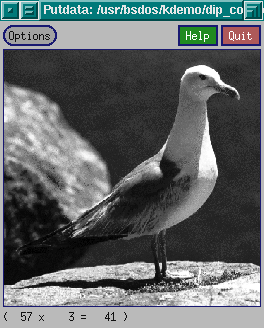
Original image
Click on the image to invoke the Khoros display operator. Move the mouse
around the image window and observe the pixel values at the specified
location indicated in the position window. To exit the display operator,
click on the "Quit" button, press the "Q" key or perform a
double-click on the display window.
If it does not work, click here
An image can have pixel values that can be of several data types: a binary
image has just two possible values often assigned to black and white; a
grey-level image has often positive integer values from 0 to a maximum.
It is possible to have pixels with negative values, pixels with real numbers,
and even pixels with complex values. An example of an image with negative
pixel values are thermal images with negative temperatures. Images with
pixels that are real numbers can be found in images that represent a
sinusoid wave with values varying from -1 to +1. Images with complex
pixel values can be found in some image transforms like the Discrete
Fourier Transform. Pixels can also represent a color using three values:
Red, Green and Blue, in the RGB color model.
Digital Images can be stored as files in the computer. The file contains
not only the pixel values associated with each coordinate, but also an
image header which provides additional information such as its dimensions,
the data type of the pixel elements, the color model, and other information.
The header associated with the gull image provides the following
information:
Dimensions: Width=256, Height=256
Pixel type: unsigned byte
Color Model: Greyscale
Examples of Images with Distinct Data Types
Below are images with different dimensions and pixel data types. Click on
them so that the display operator will be called. Observe the pixel values
under the cursor.
Image with pixel type BIT
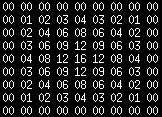
Dimensions: Width=162, Height=117,
Pixel type: bit,
Color Model: None
Image with pixel type FLOAT
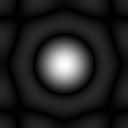
Dimensions: Width=128, Height=128,
Pixel type: float,
Color Model: None
Image with pixel type COMPLEX
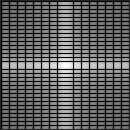
Dimensions: Width=128, Height=128,
Pixel type: complex,
Color Model: None
Color image, 3 elements (RGB) per pixel, pixel type Unsigned BYTE
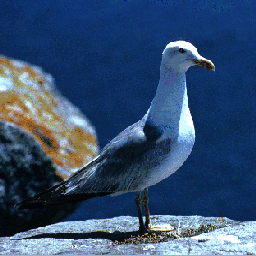
Dimensions: Width=256, Height=256, Elements=3,
Pixel type: unsigned byte,
Color Model: RGB
1D Signal
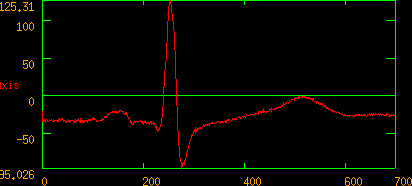
Dimensions: Width=701, Height=1,
Pixel type: double,
Color Model: None
Volume Data
 (image at depth=16)
(image at depth=16)
Dimensions: Width=40, Height=32, Depth=32,
Pixel type: float,
Color Model: None
Spatial Resolution
Spatial resolution
is the dimension a pixel represents in the real world. The spatial resolution
of an image it related to its height (rows) and width (columns) per world dimension.
DIP Feedback Form
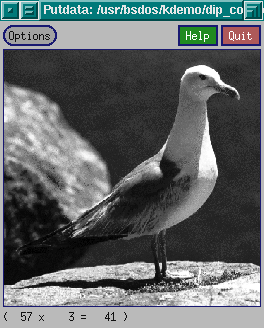
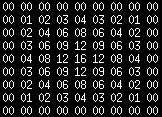
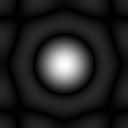
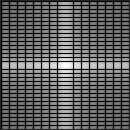
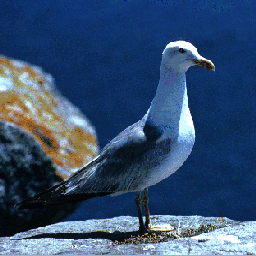
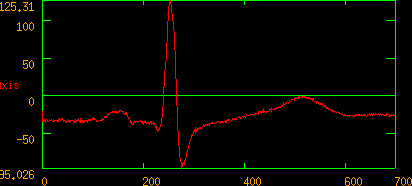
 (image at depth=16)
(image at depth=16)